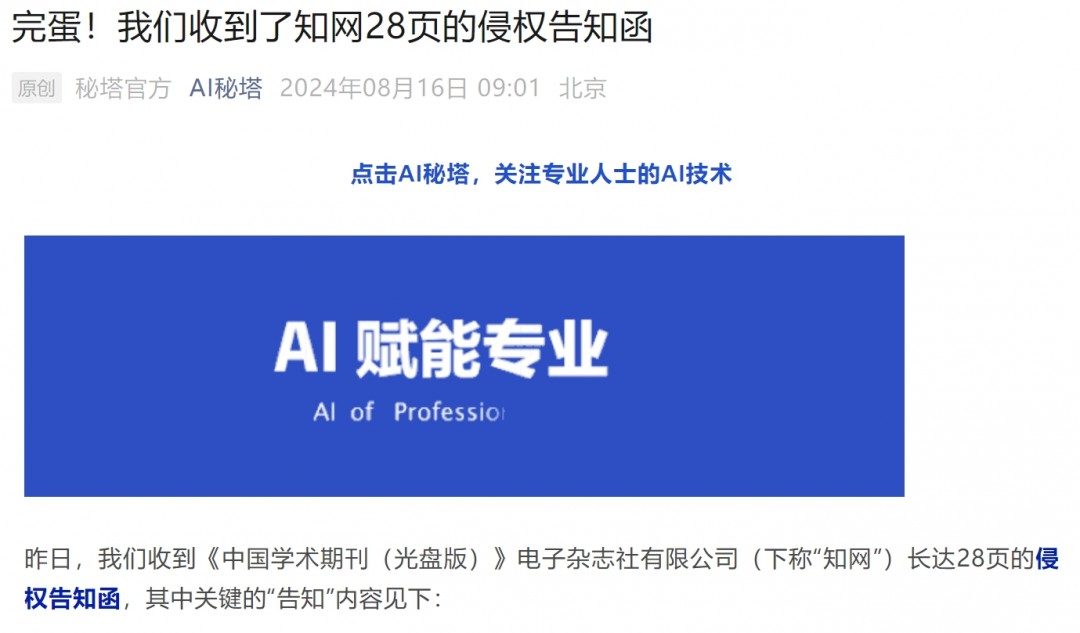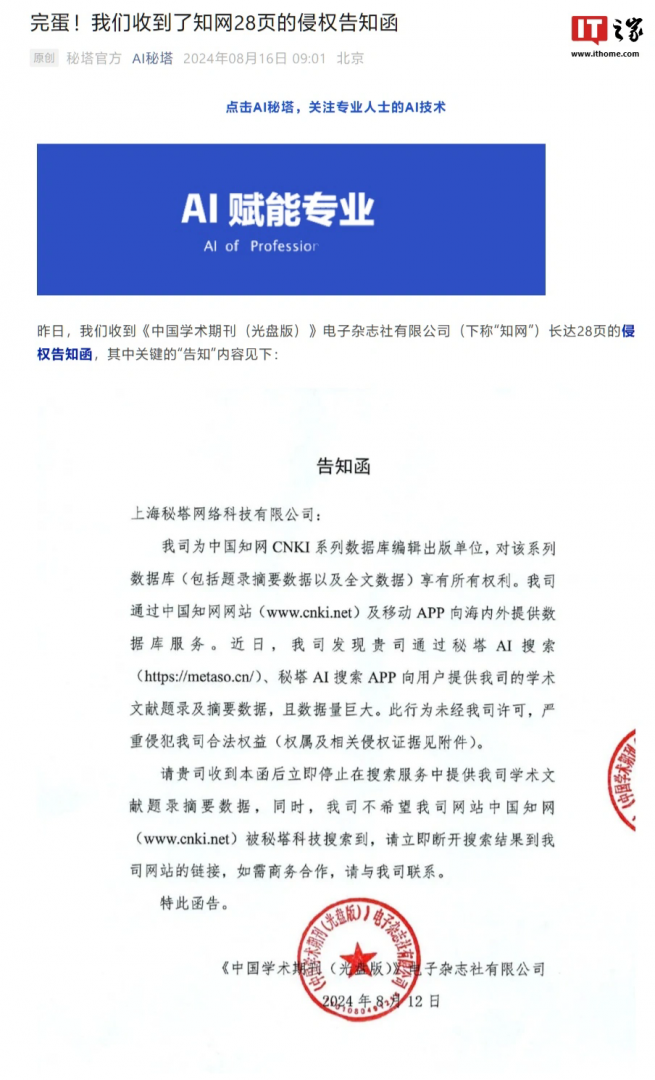开发一个针对APP类型的分类器涉及多个步骤,包括数据收集、数据预处理、模型选择和训练、评估和部署。以下是详细的步骤和所需工具:
步骤一:数据收集
首先,需要收集大量已分类的APP数据。这些数据可以从各种APP商店(如Google Play Store、Apple App Store)获取。数据应包括APP的名称、描述、类别等。
数据来源 Google Play Store: 可以使用Google Play API或其他爬虫工具如Scrapy获取数据。Apple App Store: 使用App Store API获取APP数据。 示例代码(使用Google Play Scraper) from google_play_scraper import app, search # 搜索关键词并获取应用信息 results = search(“your search term”, lang=’en’, country=’us’) for result in results: app_id = result[‘appId’] details = app(app_id, lang=’en’, country=’us’) print(details)步骤二:数据预处理
收集的数据需要进行预处理,包括清洗、标准化和特征提取。通常会处理文本数据,如APP的描述,进行分词、去停用词等操作。
数据清洗与特征提取 文本清洗: 去除特殊字符、标点符号、HTML标签等。 分词与词向量: 使用NLTK、spaCy等进行分词,使用TF-IDF或Word2Vec将文本转化为向量。 示例代码(文本处理) import nltk from sklearn.feature_extraction.text import TfidfVectorizer # 分词与停用词处理 def preprocess_text(text): tokens = nltk.word_tokenize(text) tokens = [word for word in tokens if word.isalnum()] return ‘ ‘.join(tokens) # TF-IDF 特征提取 tfidf = TfidfVectorizer(max_features=1000) features = tfidf.fit_transform([preprocess_text(description) for description in app_descriptions])步骤三:模型选择与训练
选择合适的机器学习模型进行训练。常用的模型包括朴素贝叶斯、SVM、随机森林和深度学习模型(如RNN、BERT)。
模型选择 朴素贝叶斯: 简单且高效,适合初步尝试。SVM: 对高维数据有效。 随机森林: 强大的分类模型。 深度学习: 适合大数据集和复杂任务。 示例代码(使用朴素贝叶斯) from sklearn.model_selection import train_test_split from sklearn.naive_bayes import MultinomialNB from sklearn.metrics import accuracy_score # 数据集划分 X_train, X_test, y_train, y_test = train_test_split(features, app_categories, test_size=0.2, random_state=42) # 训练模型 model = MultinomialNB() model.fit(X_train, y_train) # 预测与评估 predictions = model.predict(X_test) accuracy = accuracy_score(y_test, predictions) print(f’Accuracy: {accuracy}’)步骤四:模型评估与优化
使用交叉验证、混淆矩阵等方法评估模型的性能,并根据结果进行模型优化,如调参、特征选择等。
示例代码(模型评估) from sklearn.model_selection import cross_val_score from sklearn.metrics import classification_report, confusion_matrix # 交叉验证 scores = cross_val_score(model, X_train, y_train, cv=5) print(f’Cross-validation scores: {scores}’) # 混淆矩阵与分类报告 print(confusion_matrix(y_test, predictions)) print(classification_report(y_test, predictions))步骤五:部署模型
训练好的模型可以使用Flask、Django等框架部署为API服务,供实际应用调用。
示例代码(Flask 部署) from flask import Flask, request, jsonify import pickle app = Flask(__name__) # 加载模型 with open(‘app_classifier.pkl’, ‘rb’) as f: model = pickle.load(f) @app.route(‘/predict’, methods=[‘POST’]) def predict(): data = request.get_json(force=True) description = preprocess_text(data[‘description’]) features = tfidf.transform([description]) prediction = model.predict(features) return jsonify({‘category’: prediction[0]}) if __name__ == ‘__main__’: app.run(debug=True)工具推荐
数据收集: Google Play Scraper, App Store API 数据处理: NLTK, spaCy, sklearn模型训练: sklearn, TensorFlow, PyTorch 模型部署: Flask, Django参考文献
Google Play Scraper scikit-learn Documentation NLTK Documentation TensorFlow Flask Documentation通过这些步骤和工具,您可以开发一个高效的APP类型分类器,并将其应用于实际业务中。