以下是一些可以自定义电商主图背景的工具和使用指南:
安装相关插件,在生成图片时勾选“layerdiffusion enabled”。 在“layerdiffusion method”中选择生成透明图像的模式,如“Only Generate Transparent Image”。 在提示中输入透明物体的描述,例如“玻璃杯”,点击生成后可得到透明背景的玻璃杯图像。 还可以上传背景图像,在“layerdiffusion method”中选择“From Background to Blending”,然后生成透明图像。 反之,也可以先生成透明的前景,然后选择“From Foreground to Blending”模式,生成背景。